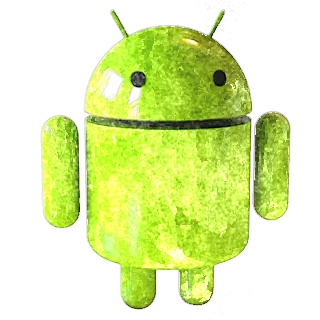In today's digital age, having a website is crucial for businesses to establish an online presence and reach their target audience.
In today's digital age, having a website is crucial for businesses to establish an online presence and reach their target audience.
However, creating a website that is effective and user-friendly is not an easy task.
Here are 10 basic mistakes made by businesses in their website design that can harm their online reputation and success.